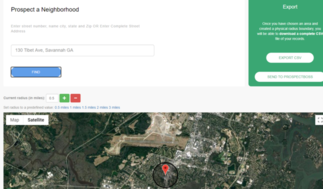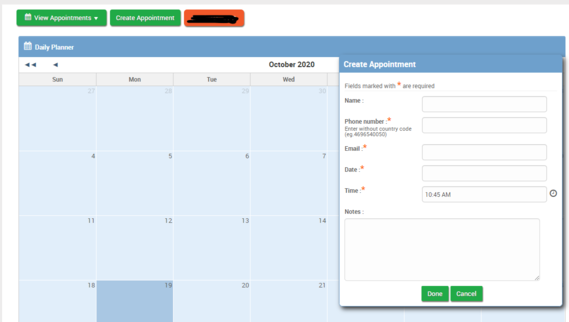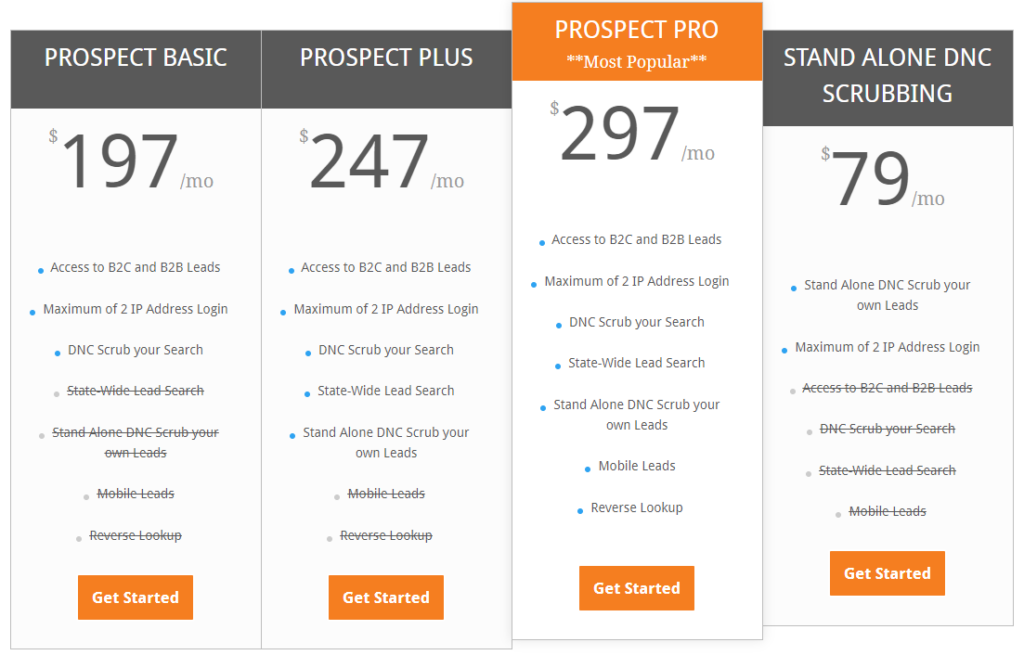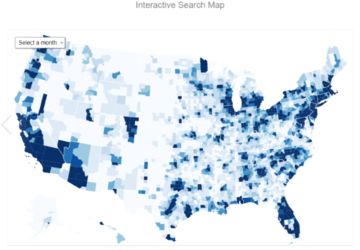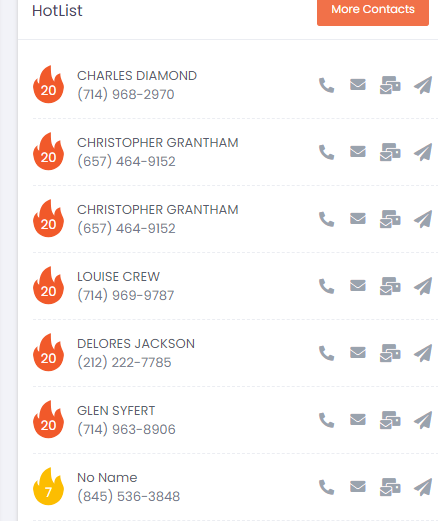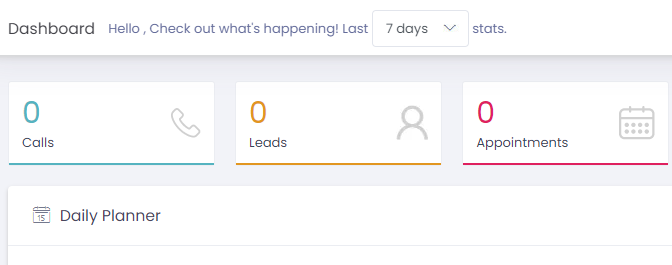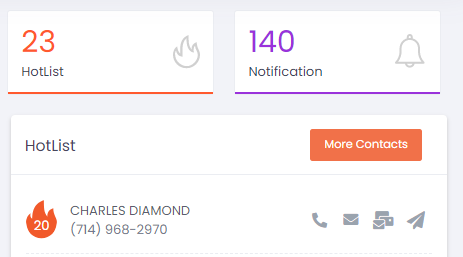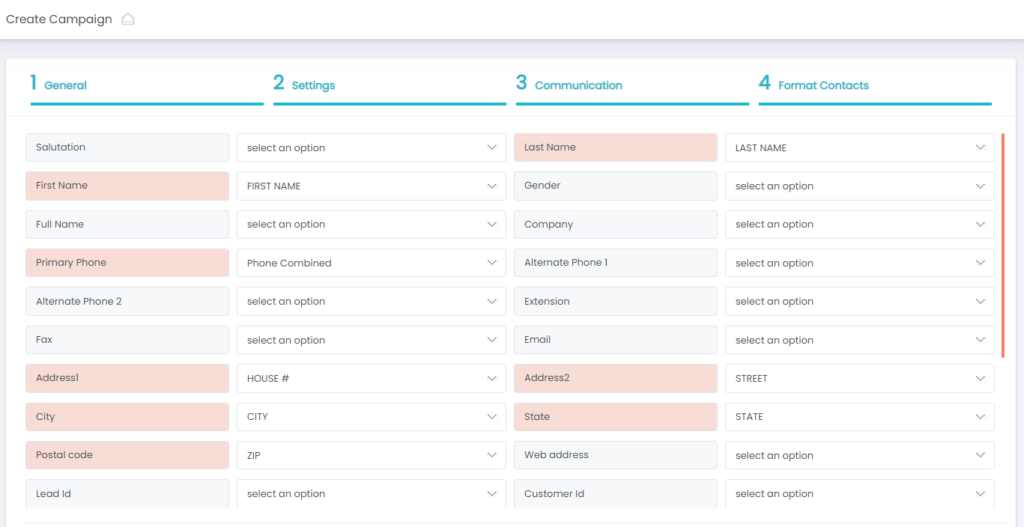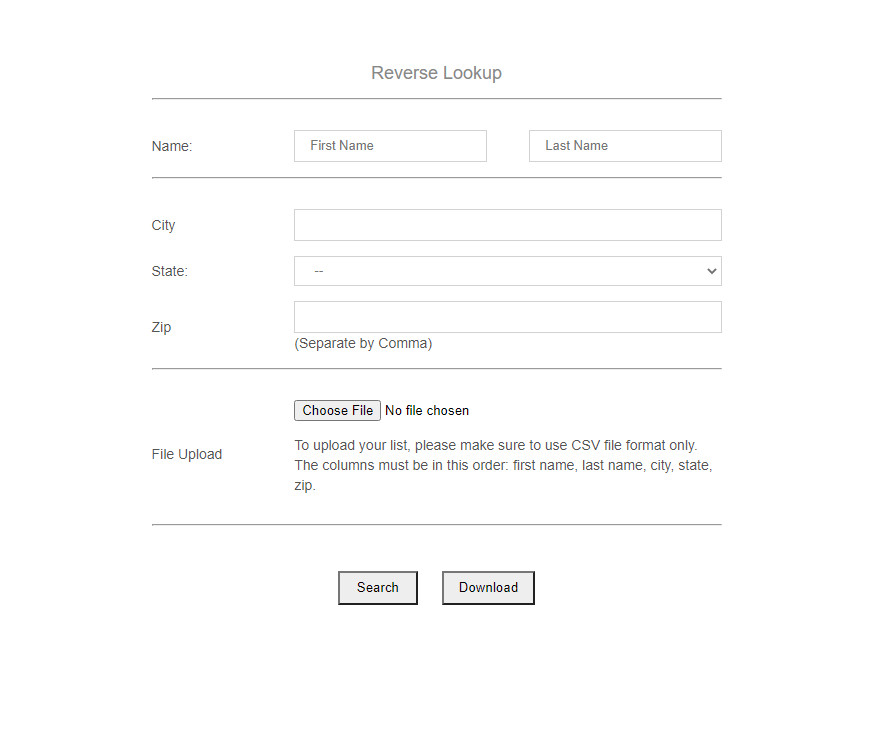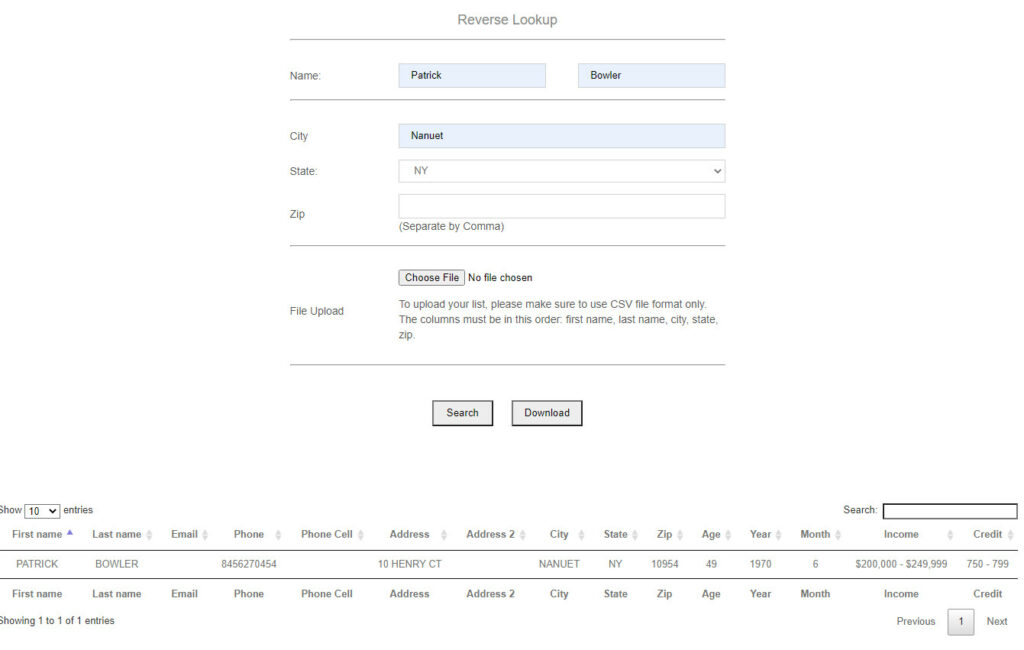We all want to be able to prospect the most efficiently so that we don’t waste our time or our prospective clients time. We also want to offer value without giving ourselves away.
ProspectBoss has compiled a list of 5 of the most effective FSBO scripts from the very best FSBO coaches. And once you have all the scripts at your fingertips, we will give you some tips on how to use those scripts to the best of your ability.
-
Kevin Ward
Kevin Ward is probably already on your radar. He is a very successful real estate coach and creates lots of YouTube content on his channel and podcast. He also is the author of The Book of YES: The Ultimate Real Estate Agent Conversation Guide.
Below is his FSBO script, which includes a lot of qualifying questions as well as strongly reinforces the dialog by positively acknowledging the seller’s responses.
Hi, I’m calling about your house for-sale-by-owner. Are you the owner?
- Great! Well, this is [YOUR NAME] with [BROKERAGE]. The reason I am calling is because I work with a lot of buyers and sellers in your area and wanted to find out what I can do to help you.
- Great. By the way, again, my name is [YOUR NAME]. What is your name?
- Hi [NAME]! So [NAME], how much time will you take before you might decide to hire a strong agent to get your property sold for you?
- Excellent. So when you sell this house, where are you going next?
- That’s exciting. How soon do you want to be there?
- Great. So why did you decide to make the move?
- How would you rate your motivation to sell your house at this time: low, medium, or high?
- Good for you. Now how are you marketing it?
- That’s great. How did you determine the price you’re asking?
- Fantastic. Do you have any flexibility on your price or are you firm?
- Terrific. So, why did you decide to market the house yourself rather than hire a professional agent?
- That makes sense. So if you were to hire an agent, what would you expect from them?
- Excellent. Now, have you heard about the strategies I use to sell homes?
- Really. [NAME], if I could help you get your property sold, and [ADDRESS OTHER SELLER CONCERNS], and still net you the money you need in your pocket, would you consider interviewing me now?
- Perfect. When would the best time for us to together? Would [DAY] at [TIME] be good or would [DAY] at [TIME] be better?
- Excellent!
2) Borino
Borino is a coach with a prolific YouTube channel and training that focuses on prospecting. His script is slightly different in that he frames it as a home preview tour, which makes for a faster convo and a softer sell.
Then, when at the home in person he is able to develop rapport, trust, and a relationship with the homeowner.
His script includes using the person’s name a lot, which is a key selling technique (people are hard-wired to pay attention when they hear their name).
He has the cleverly named FSBOrino.com course for sale with materials for working FSBO leads.
Hey, is this [NAME]?
- Hi, [NAME], this is [YOUR NAME] with [YOUR BROKERAGE]. Now don’t worry, I’m not another agent trying convince you to list your house with me so you can breathe and smile, alright? Now [NAME], is the house still for sale or have you sold?
- Gotcha. Okay, and you’re still asking [PRICE] for it?
- Oh, okay. And I see here it’s a [BED/BATH], is that correct?
- That is correct, gotcha. Now, [NAME], question: if an agent could bring you a qualified buyer would you cooperate with agents? Would you pay a small commission?
- Sure. So [NAME], if I have a buyer or somebody remotely interested, should I just sell them your way? Is it okay if you deal with them directly?
- Okay, that sounds good. Let’s do this, [NAME]. Obviously, I need to see the property first before I can tell my potential buyers about it. Will you be there [DAY] at [TIME]? I need about a five or ten-minute tour.
- Awesome. So I’ll swing by about [TIME] on [DAY]. Looking forward to meeting you in person.
3) Tom Ferry
Tom Ferry, son (and competitor) of legendary coach Mike Ferry, has carved out a big space for himself in the coaching industry. And his scripts are legendary (“tom ferry scripts” is searched on Google approximately 1000 times a month).
The below script is from his free script book to help you get to the listing appointment.
Hi, I’m looking for the owner of the home for sale. This is (name) with (company). As an area specialist, my goal is to know about all the homes for sale in the market place for the buyers I’m working with. Do you mind if I ask you a few questions about your property? Excellent!
- I know the ad in the paper said it had (#) bedrooms and (#) baths
- Are the rooms a good size?
- How is the kitchen?
- Have the bathrooms been remodeled?
- Would you tell me about the yard?
- Tell me about your neighborhood: do you feel it’s nice for raising a family?
- Is there anything else that is important to know?
- Sounds like you have a great home, why are you selling? (Great)
- Where are you moving? (Terrific)
- How did you decide on that area? (Fantastic)
- Who did you want to sell your home to: a friend, neighbor or a relative? (Great)
- How much is the new house you are buying? (Good for you)
- So, do you have to sell this home first to close on the new one? (Great)
- What is your time frame? Okay …
- How did you determine your sales price? Got it.
- You know, with as many homes as are on the market right now, what are you doing differently to market yours? What else?
- If there was an advantage to … use me … to market your home would you consider it?
- Normally at this point … I would say … let’s get together for 20 minutes or so … so we can discuss how we can help you achieve your goal … I have some time (___) or would (___) be better for you?
- I’d like to have some information delivered before we meet … where should I send it, to your home or office?
- I look forward to meeting with you on (___), thanks again and have a great day!
4) Agent Mastermind
If you’re an agent with a lot of buyers, having a solid script to work with FSBO sellers is a must. A proven dialogue that will get you in the door of FSBO homes gives you access to relatively exclusive listings that the rest of the market may not be aware of, giving you another way to market yourself to your potential buyers as the agent with the “insider info”.
Check out how the collective Agent Mastermind approaches getting buyers in the door of FSBO homes.
Hello may I please speak to the owner of the home for sale at ___________________?
I understand that you’re selling “For Sale by Owner” and I’m not trying to interfere with that, I was just wondering are you cooperating with buyer’s agents?
Oh sure, let me clarify that. When I say “cooperating”, I mean, if I am working with a buyer that makes an offer, are you willing to pay the standard ______% commission in our area for a buyer side only?
Ok, that sounds great!
Do you mind telling me a little bit about your home?
That sounds really nice. I’ve got a couple of buyers right now that I think would be interested. Is there a time I could come by and take a look at the property before bringing my clients through?
5) David Hill
Most FSBO sellers are trying the do-it-yourself approach for one simple reason: money.
For many homeowners today, this is a legitimate concern. For example, a homeowner who purchased their property two years ago may not have enough equity combined with the maturation of the market to be able to break even on a sale when you factor your commission. At least, that’s what they think.
Check out what David Hill does to help quell these concerns. We’ve inserted some hypothetical responses here so you can see how Hill deals with answers that aren’t always affirmative.
“Hello, this is (name) calling from the (brokerage). I noticed you have a house for sale in my coverage area. Is it still available?”
“Yes.”
“Great, are you cooperating with real estate agents?”
“No.”
“Okay, I know the area well, and I’m wondering how much you’re asking for the house?”
“$264,900.”
“If I had a buyer who would be a fit, would that be helpful for you?”
“Yes.”
“Great, what I’d like to do is schedule a time to come by and look at the house to see if it would work for any of our clients. I’d also like to share some of the things we do to help FSBOs like yourself. Do you have time this afternoon, or would tomorrow work better for you?”
“You know, I really don’t want to work with an agent. If you have someone who’s serious, you can send them by, but I’m not looking to sit down for a sales pitch with an agent.”
“Sure, I can appreciate that. Let me ask you this: why did you decide to sell your house without hiring a professional agent?”
“Well, I wanted to save the money, you know. A five or six percent commission would be a lot.”
“Yeah, I can understand that completely. Interestingly enough, 90 percent of the FSBOs I speak with tell me the exact same thing. If I could show you a way that I could net you the same or possibly even more money by using our services, would that be something you’d be open to?”
“Well, basically what we’re trying to do is break even. We bought the house two years ago, and the value hasn’t really gone up.”
“So, what is the main reason for your sale?”
“I’ve been transferred. We’re moving to Arkansas.”
“Oh, congratulations. And when will you need to be in Arkansas?”
“We need to be in Little Rock in 90 days.”
“Gotcha, so the clock’s ticking for you. And if the house doesn’t sell in 90 days, what’s your plan B?”
“Well, we’re going to have to go — the house will just be empty.”
“Oh, yeah, I’d hate to have that happen to you. If I could sell the house, have you break even, and get it done before you get to Arkansas, would that be a win for you?”
“Yeah.”
“Okay, perfect. Why don’t we meet? I’d love to see if I can do that for you. I’ll be 100 percent honest with you. If I can do it, I’ll let you know. If I can’t, I’ll let you know that as well. How does that sound?”
“Yeah, that’s fine. If you want to give it a shot, you can come on over.”
“Awesome, I appreciate that. I’ll see you this afternoon at four. Will that work?”
“Sure, see you then.”