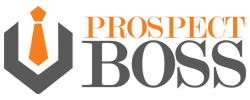January 4th, 2018

Feature Release:Global Lines
Global Lines: Agents can change the number of lines within their accounts.

1. Agent can view the global line setting for ‘Number of Lines’ in the following pages
- View Contacts
- View Leads
- View Campaigns
- View Calling Reports
2. Agent can enable/disable the Global lines feature on the fly
3. Agent can select the concurrent calls, if Global line is enabled from the drop down
4. Campaign will use the global lines on running the campaign, if Global line is enabled
5. Campaign will go in its configuration, if Global line is disabled