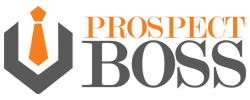Design and Visual Elements
In the fast-paced world of digital communication, the visual appeal of emails plays a pivotal role in capturing and retaining the attention of recipients. In this blog, we’ll explore email design best practices, emphasizing the importance of mobile responsiveness and showcasing how incorporating images, videos, and interactive elements can elevate your email marketing game.
Email Design Best Practices, Including Mobile Responsiveness
Mobile-First Design
With a significant portion of email opens occurring on mobile devices, adopting a mobile-first design approach is paramount. Ensure that your emails are not only visually appealing on desktops but also optimized for seamless viewing on smartphones and tablets. Responsive design elements guarantee a consistent and engaging user experience across all devices.
Clear and Concise Layouts:
Busy inboxes demand clarity. Keep your email layouts clear and concise, with a focus on delivering the main message at a glance. Use short paragraphs, bullet points, and compelling headlines to make your content easily scannable. Avoid clutter and unnecessary elements that might distract from the core message.
Eye-Catching Typography:
Choose fonts that are easy to read, even on smaller screens. Maintain a balance between font sizes to create visual hierarchy and guide readers through the content. Use bold and italic styles strategically to highlight key points and calls to action.
Consistent Branding:
Your emails should reflect your brand identity consistently. Use a cohesive color palette, incorporate your logo, and maintain a consistent tone throughout your email campaigns. Brand consistency builds trust and reinforces your image in the minds of your audience.
Incorporating Images, Videos, and Interactive Elements
Strategic Image Use:
Visual elements, such as images, can significantly enhance the visual appeal of your emails. Use high-quality, relevant images that support your message. Ensure that your images are optimized for quick loading, keeping in mind that some recipients may have slower internet connections.
Video Integration:
Embedding videos directly into your emails can provide a dynamic and engaging experience. However, not all email clients support in-email video playback. Consider using compelling video thumbnails linked to hosted content on your website or other platforms to overcome this limitation.
GIFs for Movement:
Animated GIFs are a fantastic way to add movement and capture attention. Whether it’s a subtle animation in your header or a GIF showcasing product features, use them judiciously to enhance the visual interest of your emails.
Interactive Elements:
Elevate your emails with interactive elements that encourage engagement. Incorporate buttons, clickable images, or interactive carousels to create a more immersive experience. Interactive content not only grabs attention but also encourages users to interact with your brand.
Design and visual elements are the unsung heroes of successful email marketing campaigns. By adhering to best practices such as mobile responsiveness, clear layouts, and consistent branding, businesses can ensure that their emails not only look great but also deliver a seamless and enjoyable experience for recipients. Furthermore, the strategic use of images, videos, and interactive elements adds layers to your email content, making it more engaging and memorable. In the competitive landscape of digital communication, mastering the art of design and visual elements is key to standing out, capturing attention, and fostering meaningful connections with your audience.